Preview Plugins
Preview Plugins
Go to Extensions->Plugin Manager, choose Type->MyMuse and configure the preview plugins for MyMuse.
The default for audio plugin uses JPlayer, an open source player that uses the jquery javascript library. If you turn on "Show Errors" the player will include a line below the player called "JPlayer Inspector". Clicking on that will show you whether html5 or flash is being used, which files are being loaded, and even which functions are being called.
Other choices are the flash players Dewplayer from Alsa Creations and Flowplayer from Flowplayer.org.
Dewplayer is very sensible, easy to use and free. They will create custom players for you for a price.
Flowplayer bundled here is free, very cool and highly customisable if you know javascript and CSS. They also sell a customized player and integrate with streaming services.
See an overview of html5 audio at http://www.w3schools.com/html/html5_audio.asp.
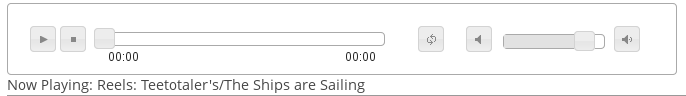
MyMuse HTML5 jPlayer
Plugin Help Screen.
- Hits: 7892