Install - Update - Uninstall
Page 1 of 3
Install
Go to Extensions->Extension Manager-> Install
Screenshot
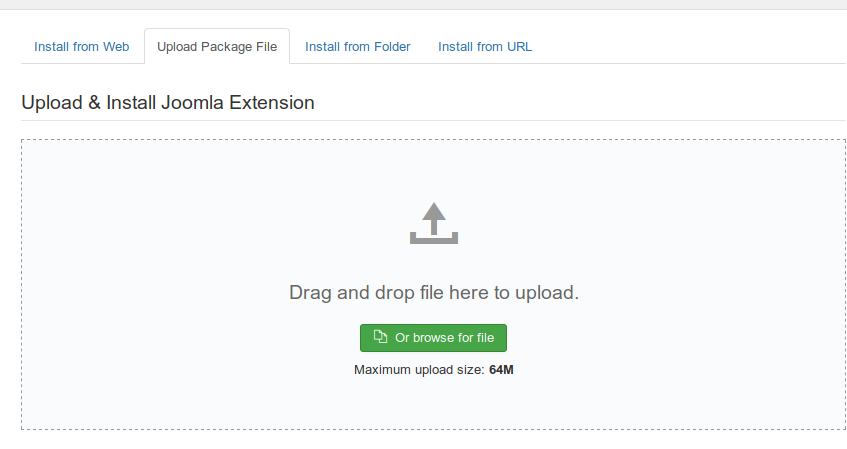
Find your package on your local computer using the "Browse" button. Then click "Upload and Install".
If this does work for some reason, for example: your host does not allow files over 2 megabytes or your connection is timing out, you can use FTP to put the unpacked file into your tmp directory (or other directory if you wish) and use the "Install from Directory" option.
A third option is to upload the file somewhere and point to it with the "Install from URL" option.
After installation/upgrading you should see a screen like this.
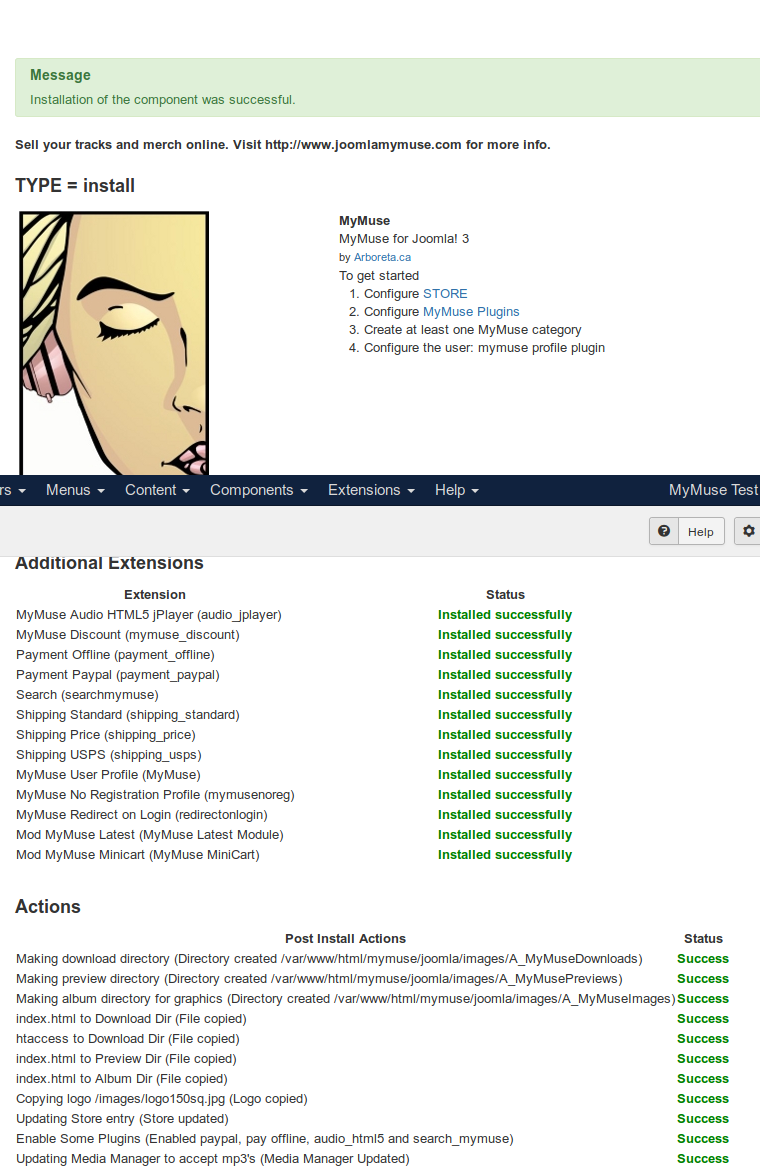
update
Page
- Hits: 19291