MyMuse Options - List Layout Options
Page 6 of 10
List Layout Options
These options control the appearance of the Category List layout.
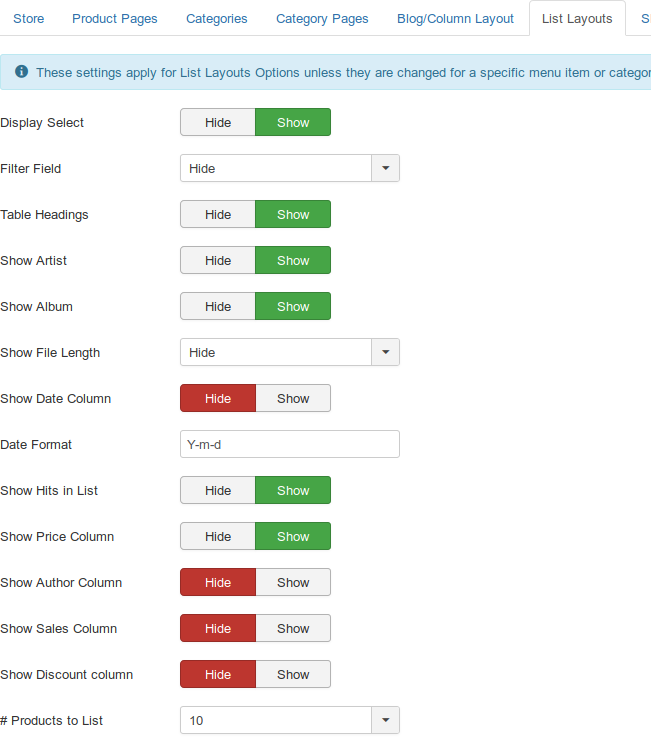
- Display Select.(Hide/Show) Whether to hide or show the Display # control that allows the user to select the number of items to show in the list. An example is shown below.
If there are more items than this number, you can use the page navigation buttons (Start, Prev, Next, End, and page numbers) to navigate between pages. Note that if you have a large number of items, it may be helpful to use the Filter options, located above the column headings, to limit which items display.

- Filter Field.The Filter Field creates a text field where a user can enter a field to be used to filter the Products shown in the list. An example of how this looks in the front-end layout is shown below.
- The possible options for this (in the back-end menu item edit) are shown below.
- Hide: Don't show a filter field.
- Title: Filter on Product title.
- Author: Filter on the author's name.
- Hits: Filter on the number of Product hits.
- Release Date: The release date of the albums
- Table Headings.(Hide/Show) Table Headings show a heading above the Product list, as shown below.
If set to Show, this heading will show about the list. Otherwise the list will show with no headings.
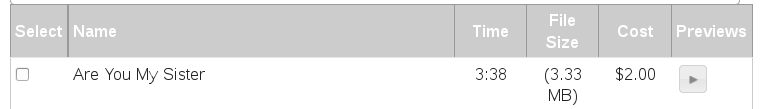
- Show Artist: Show the Artist name.
- Show Album: Show the Album/Product name.
- Show File Length: Show file length in megabytes.
- Show Date Column.This option allows you to show a date in the list. Select which date to show in the shared options.
- Date Format: Optional format string to control the format of the date (if shown). If left blank, the date will use the DATE_FORMAT_LC1 format from the language file (for example, "D M Y" for "31 December 2012" or "m-d-y" for "12-31-12"). See PHP Date Documentation for more information.
- Show Hits in List: (Hide/Show) Show the number of hits for this item.
- Show Price in Lists: (Hide/Show) Show the price for this item.
- Show Author in List: (Hide/Show) Show the name of the author.
- Show Sales: (Hide/Show) Show the number of sales for this item.
- Show Discount Column: (Hide/Show) Show a column for discount.
- # Products to List: default # of products to show.
Shared Options
Page
- Hits: 121766
