Plugins - Audio Previews
Audio Previews
Note that we try to offer three types of views with each audio player: one player for each, one player for all and playlist. This type can be set globally in the component Options and set individually by menu.
- One Player for each: Each track gets its own player.
- One Player for all: (Recommended) A player is presented above the tracks table and each track gets a "Play" button.
- Playlist: The player appears above the tracks table with a clickable list of the tracks below it.
Audio HTML5
Use JPlayer to present your previews using HTML5. For browsers that do not support your previews it will fall back to a flash player. We suggest you upload mp3 and ogg versions of your previews to cover almost all browsers, the rest should be able to play the flash version. More information on HTML5 is available here. The Jplayer can be styled using css files in plugins/mymuse/audio_html5/skins
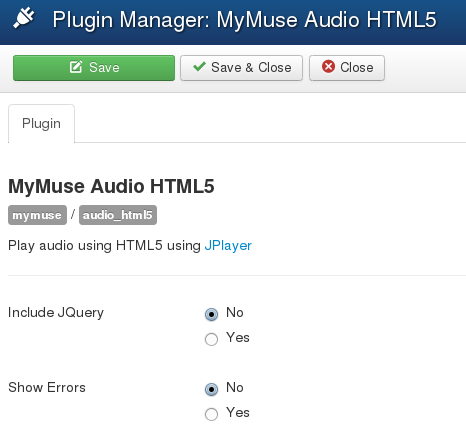
Options
- Include JQuery: JPlayer requies jquery javascript library be loaded. Joomla 3.x loads Jquery itself so you should not need this.
- Show Errors: The JPlayer has an element called "Jplayer Inspector" that can be shown by turning on "Show Errors"
The JPlayer
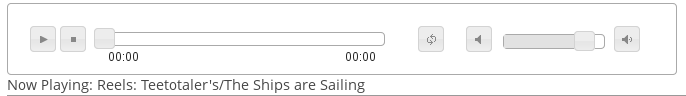
Audio MP3 Player DewPlayer
A Flash player from Alsa Creations.
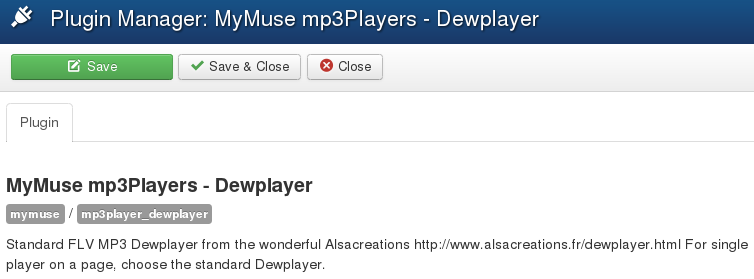
There are no options with this player.
Playlist example.

Audio MP3 Player Flowplayer
Flash from Flowplayer.org. There ae many options available for anyone who wants to edit the javascript in plugins/mymuse/mp3player_flowplyer/mp3player_flowplayer.php
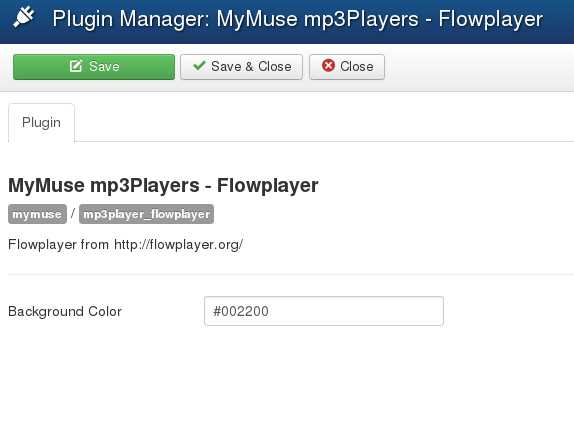
Options
- Background Color: set the background color in hexadecimal.

- Hits: 143426