Menu Category plus Products in a List
Category plus Products in a List View uses the files in /components/com_mymuse/views:
- /category/tmpl/default.xml
- /category/tmpl/default.php
- /category/tmpl/default_children.php (for sub-categories)
- /category/tmpl/default_products.php (for products)
Category plus Products in a List View example:
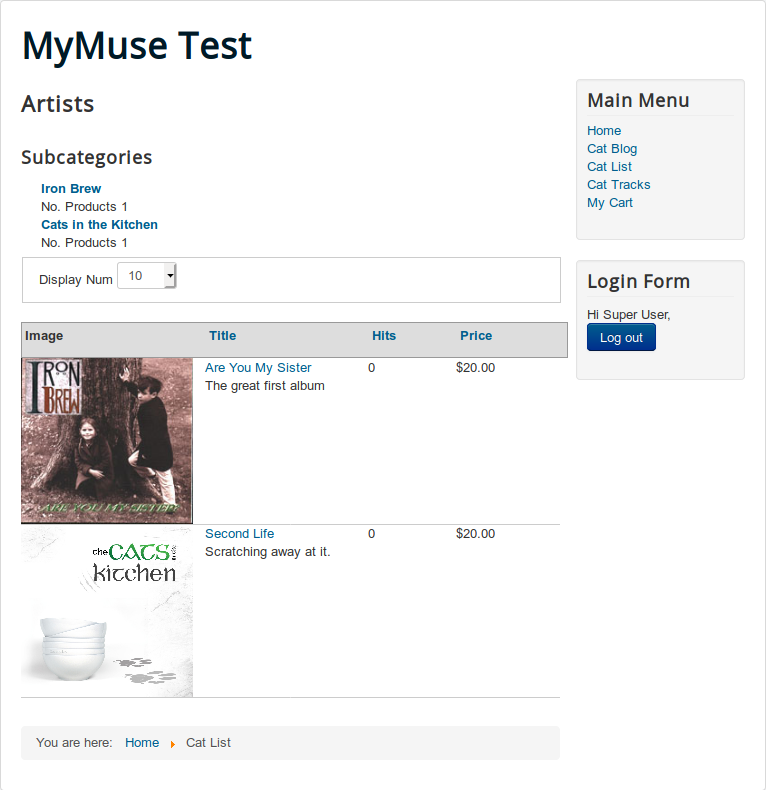
CATEGORY TAB
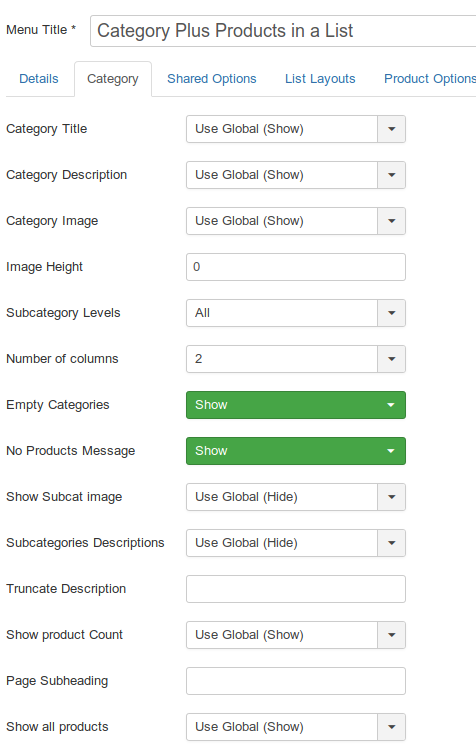
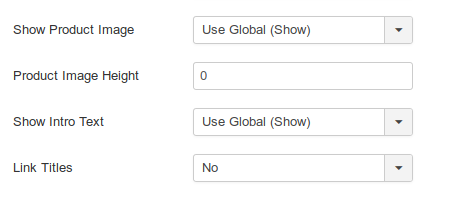
These Options apply when viewing the Category Plus Products in a List Page. When clicking through to a Product, consult the Product Options.
The options are:
- Category Title: Show/hide category Title.
- Category Description:Show/hide category description.
- Category Image: Show/hide category image.
- Image Height: Force the height of the category image.
- Subcategory Levels: Number of subcategory levels to show.
- Number of Columns: Number of columns for the subcategory display.
- Empty Categories: Show/hide empty categories.
- No Products Message: Show/hide message if there are no products.
- Show Subcat Image: Show/hide subcategory images'
- Subcategories Descriptions: Show/hide subcategory descriptions.
- Truncate Description: set limit for description in characters.
- Show Product Count: Show/hide product count.
- Page Subheading: Show a subheading below. or instead of, the category title
- Show All Products: Show/hide products.
- Show Product Image: Show/hide product images.
- Product Image Height: Force the product image height.
- Show Intro Text: Show/hide product introtext.
- Link Titles: Link product titles to single pages.
SHARED OPTIONS TAB
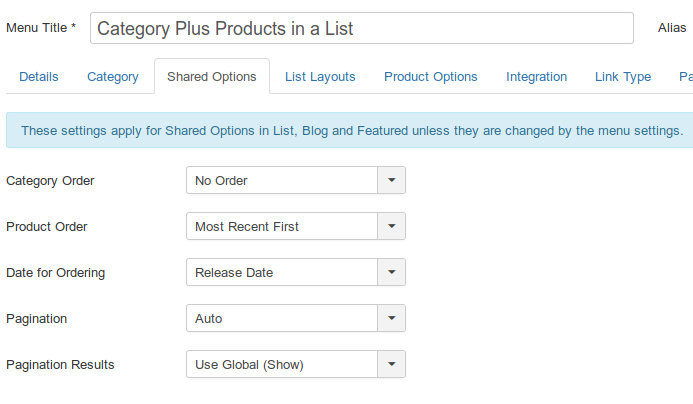
The options are:
- Category Order: set the order if more than one category.
- Product Order: Set the product Order.
- Date for Ordering: If Order is by date, choose which one.
- Pagination: Show/hide Pagination
- Pagination Results: Show/hise results (ex: 1 of 5).
LIST LAYOUT TAB
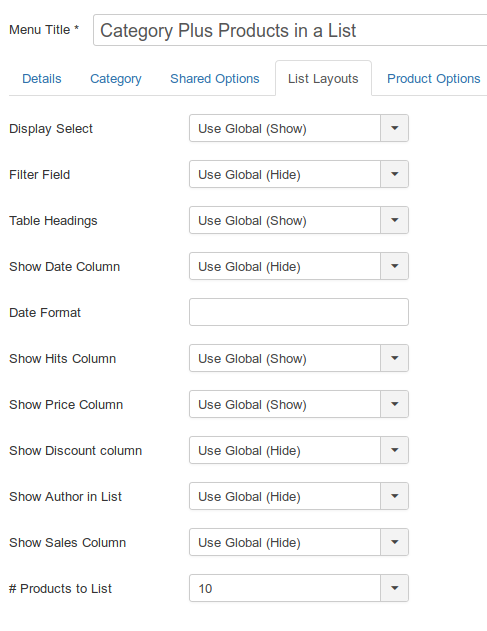
The options are:
- Display Select: Show select box for number of items per page.
- Filter Field: Show filter Field for search. Filter on one of Title, Author, Hits.
- Table Headings: Show/Hide the table header.
- Show Date Column: Show/hide a date column. Choose the date type on the Shared Options tab.
- Date Format: Enter a date format. The default is found in language/en-GB/en-GB.ini: DATE_FORMAT_LC3="d F Y"
- Show Hits Column: Show/hide hits column.
- Show Price Column: Show/hide Price Column.
- Show Discount Column: Show/hide Discount Column.
- Show Author in List: Show/hide Author column.
- Show Sales Column: Show/hide Sales column.
- # products to List: Starting number per page.
There is also a PRODUCT OPTIONS tab. See the Products Page.
- Hits: 7958