What Views/Menus are Available?
MyMuse for Joomla comes with several views. Developers can edit these.
Before editing, copy the views into your template as discussed here.
When creating menus you can choose from the following under MyMuse:
Access
Go to Menus->Main Menu (or some other menu)
Create a New menu (or edit an existing one) and to the right of Menu Item Type click Select. A modal window pops up.
Options
Under MyMuse there are nine menu types
- Category plus List of Tracks by Artist
- Category plus Products in a Blog Layout
- Category plus Products in a List
- List All MyMuse Categories
- List My Orders
- Sales Reports for Artists
- Shopping Cart
- Single Product
- Store and Featured Products
Store and Featured Products
Show the description you have entered in Components->MyMuse->Store and optionally products you have marked as Featured in a Blog format.
Page showing Menu Options.
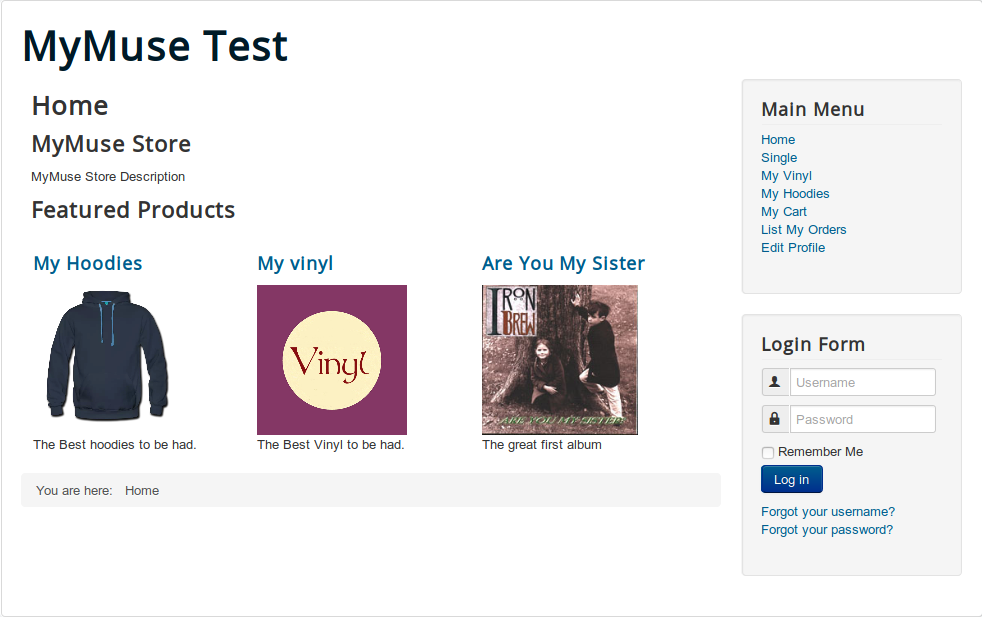
List All MyMuse Categories
This is based on the Joomla: Articles List All Categories menu type. If you have no menu pointing to individual categories or products, this menu will set the options for individual categories and products, otherwise, the specific menu will take precedance. To choose whether to show categories with products in a Blog or List manner, go to Components->MyMuse, open the Options modal window and select Category Pages. there you can set the default Layout to Default (List type) or Blog.
Please see the Options page for a description of the menu options.

Category plus List of Tracks by Artist
Show a list of tracks under a specific Category, ordered by Artist. There is an optional Alphabet Chooser at the top.
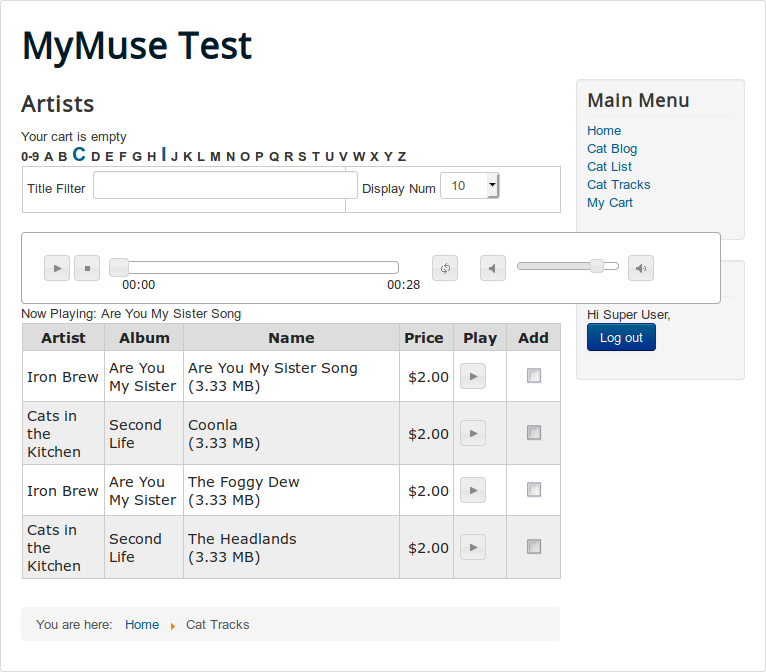
Category plus Products in a Blog Layout
Show selected details regarding your Category and optionally a list of products in a Blog format.
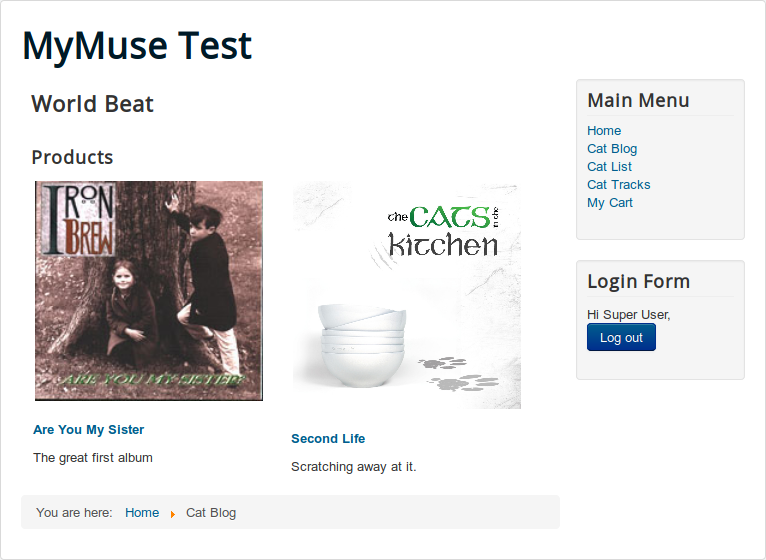
Category plus Products in a List
Show selected details regarding your Category and optionally a list of products in a List format.
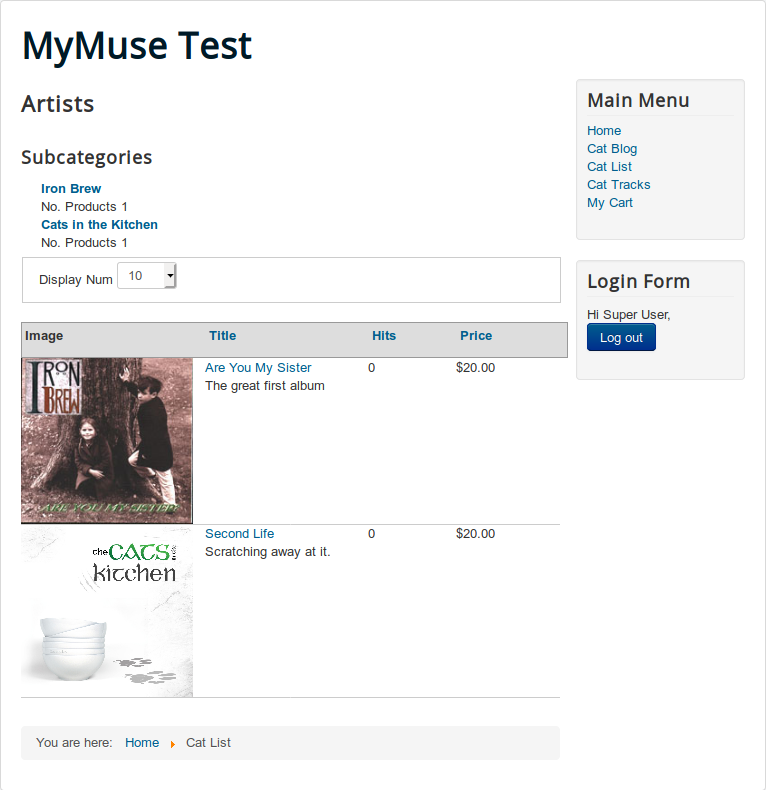
Single Product
Show the details of a single product.
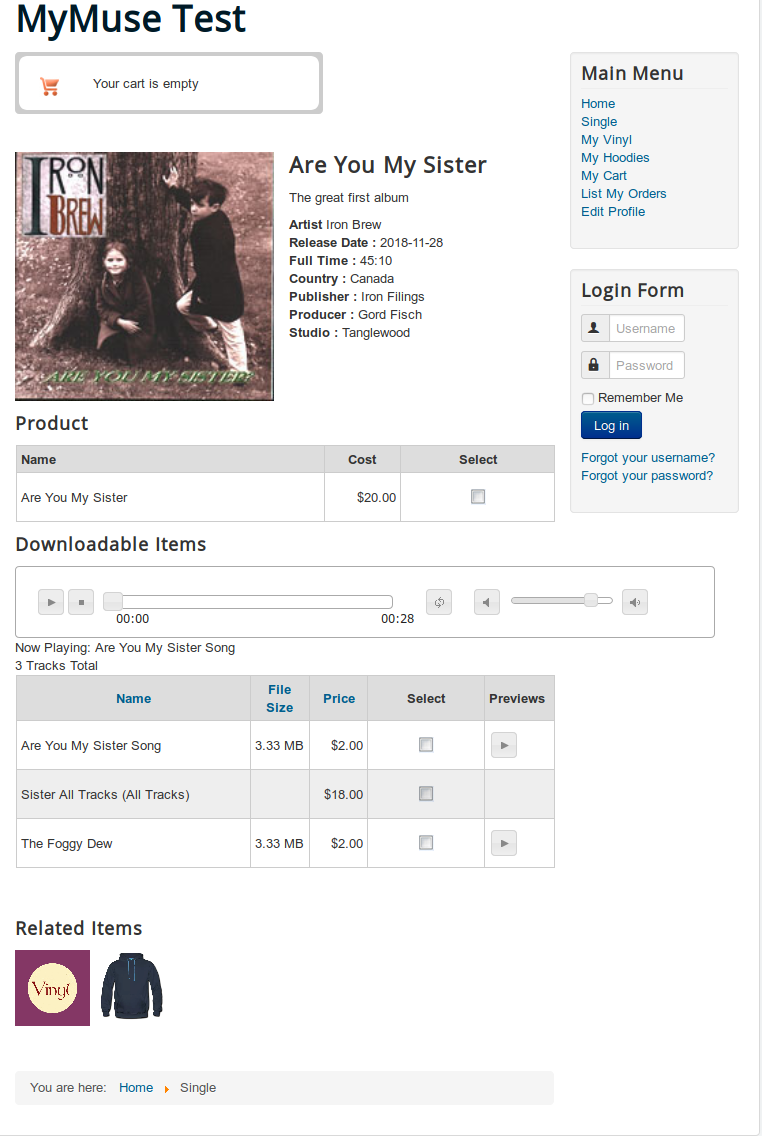
Shopping Cart
Show a page with the contents of the cart. It is good to have a menu item Shopping Cart so the client can get back to the cart if they navigate away from the store pages.
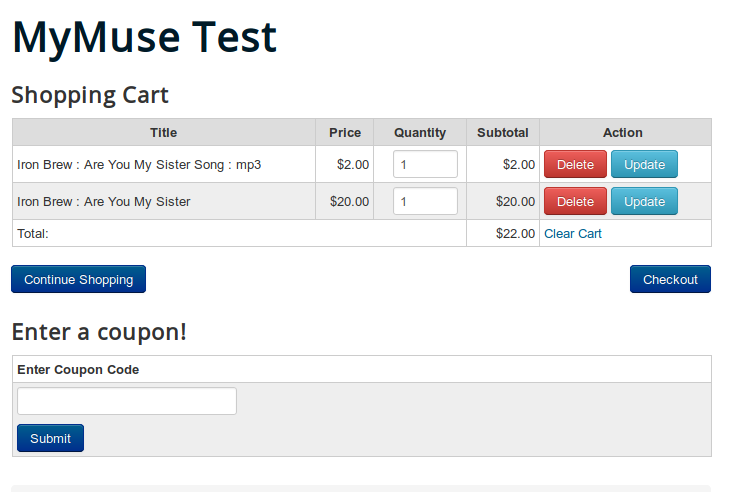
List My Orders
Show a user their past orders.
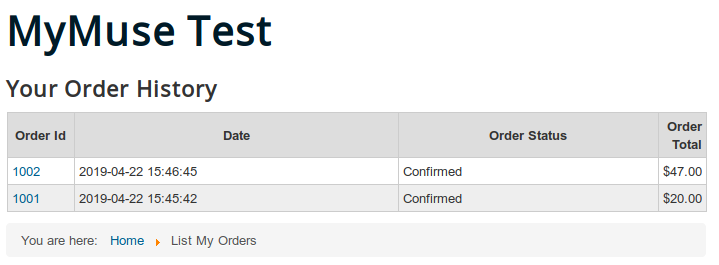
Sales Reports for Artists
Show a sales report to an individual. Not accessible by the public. Also see the article Sales Reports to see how to set this up.
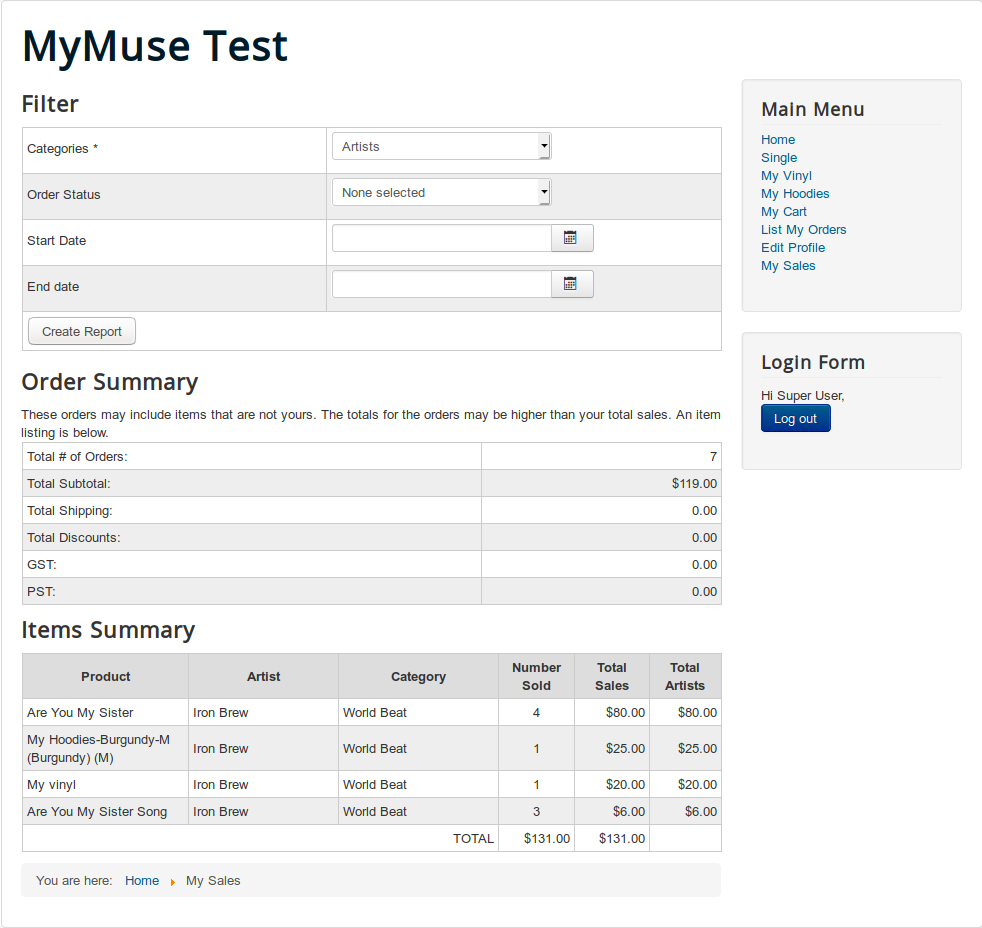
- Hits: 7214